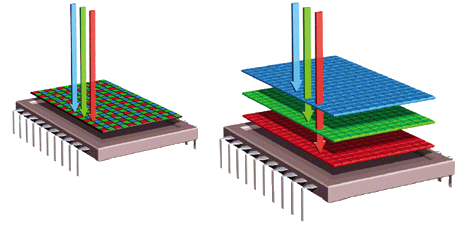
The Foveon X3 Sensor
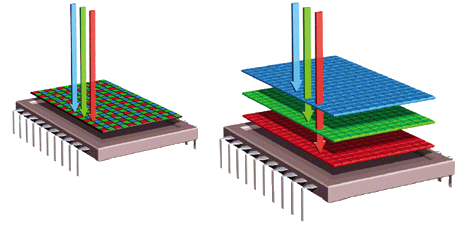
The Foveon sensor used in Sigma cameras uses three-layered photosites that are all sensitive to red, green, and blue light. The resulting image inherently has more resolution and fewer artifacts than the output of a conventional Bayer array of the same pixel dimensions, as the latter must be interpolated from three separate lower-resolution images made of the red, green, and blue pixels. Color accuracy, noise, and dynamic range are more complicated issues.
I thought I would test an SD15 to see if I was missing out on anything. The results were mostly straightforward, with a few quirks that have mostly been noted by others. I used the same methods that I used in previous tests, such as for the Fujifilm FinePix HS30EXR. I had no problems using ColorChecker Passport, Adobe Camera Raw, or the DNG Converter with the Sigma raw files.
Here is the graph of my zone series at ISO 100. Others have noted poor low-light performance with this camera; this may explain the relatively short tonal scale in the shadows. Placing zone O at the shadow threshold resulted in almost no shadow contrast. On the plus side, the signal-to-noise ratio here was an excellent 7.6.
At the high end, everything was fine as long as the exposure was not reduced too far during raw conversion. Zone IX exhibited unusual behavior; its value was depressed in an unpleasant way when exposure was lowered, which does not usually happen with Adobe Camera Raw. Above zone IX, the depressed values were hot pink. The pink highlight phenomenon has been previously noted (in the dpreview forum); it did not happen as long as exposure was not lowered too far. My firmware is version 1.04.
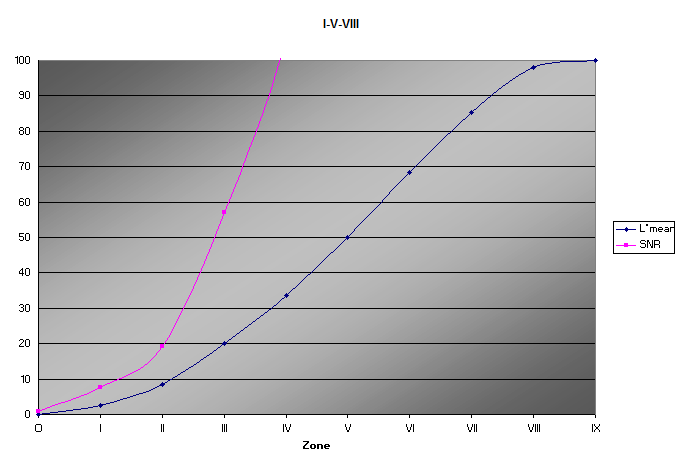

|
|||||||||
| O | I | II | III | IV | V | VI | VII | VIII | IX |
The exposure value was -0.05 for the graph and zone ruler above. Below is the result of lowering the highlight exposure to -2.0.

|
||||||
| V | VI | VII | VIII | IX | X | XI |
[Note: RawTherapee is able to compensate for the pink highlights in these images by raising the raw white point on the Raw tab. Apply this correction before the rest of the calibration adjustments.]
Since this sensor is so unique, I wondered if it would have an unusual color palette or be hard to control. This seems not to be the case. Below are the ColorChecker Passport images for the Foveon, EXR, and Nikon D800E Bayer sensors, each corrected with its own camera profile. (The darkest patch is lighter as expected for the EXR, as it was processed with the shadow threshold on zone O, vs. zone I for the others.)



One thing you can say about this sensor, it’s sharp. Here is a flower from the front yard:
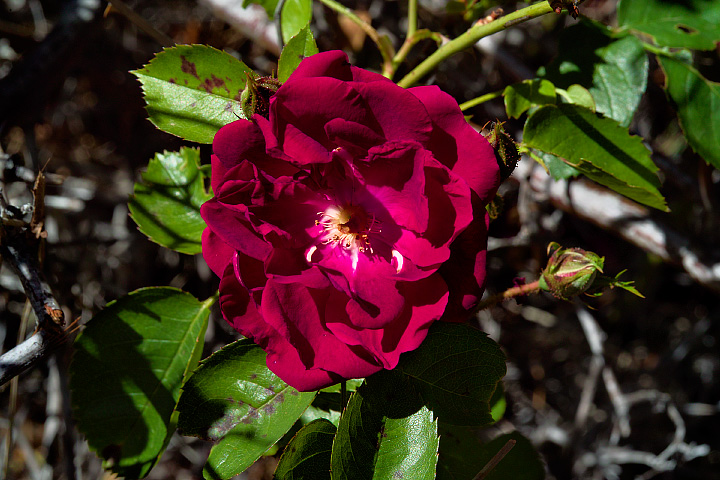
Below is a detail of the leaves at actual pixel size, and the same image enlarged to 200% and sharpened. Since the detail of the original is all “real,” enlarging it like this actually results in something comparable to the interpolated output of a Bayer sensor that is twice its size. Last is the 200% enlargement, reduced to 30% to mimic print size. (Of course, no one’s monitor has the resolution of a print, but you can sort of see the idea.)
  
|
Next: RawTherapee
workflow | exposures | analysis | Nikon D700 | Leaf Aptus-II 5 | example | more examples
calibration | Fujifilm EXR | Foveon X3 | RawTherapee | process 2012 | head-to-head | Linux
going to extremes | simplified RT | RAW vs. JPG | meter linearity | resources
BTDZS home | sitemap | bibliography and links